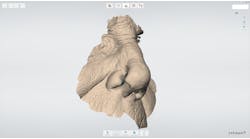Capturing ideal, full-arch orthodontic aligner impressions can be a challenge. With the new properties of Virtual XD, taking orthodontic aligner impressions has become easier and extremely accurate.
10-step process:1. Select the impression tray and evaluate the fit. (Fig. 1)
2. Apply tray adhesive to all areas that will come into contact with the impression material. (Fig. 2)
Fig. 2
3. Load Virtual XD light-body fast-set wash into the material cartridge dispenser and bleed the cartridge to verify an even flow of base and catalyst prior to applying the mixing tip.
4. Thoroughly mix equal amounts of Virtual XD fast-set putty base and catalyst (approximately 30 seconds). A proper mix should have no streaks.
5. Place the freshly mixed putty into the impression tray, and place a shallow dimple in the arch of the material to create a space for the wash material. (Fig. 3)
Fig. 3
6. Syringe the wash material around the teeth that need to be aligned. An intraoral tip is optional. (Fig. 4)
Fig. 4
7. Seat the tray into position. (Fig. 5)
Fig. 5
8. Hold the tray in place for 2½ minutes (Fig. 6)
Fig. 6
9. Check material to verify set and remove. (Fig. 7)
Fig. 7
10. The final orthodontic aligner. (Fig. 8)
Fig. 8 As to syringing the wash material, there are two options. The "Invisalign way" is to load the wash into the dimple created in the putty and seat in the patient’s mouth. That works well. Option two, which I love with Virtual XD, is to load the wash onto the teeth as I would if I were making a crown and bridge impression (no small tip required). I can only do this because of XD's properties — it stays where I put it. I find this is extremely accurate and far superior to option one.
Click here to learn about an upcoming course from Ivoclar by Dr. David Rice.